1 / 7
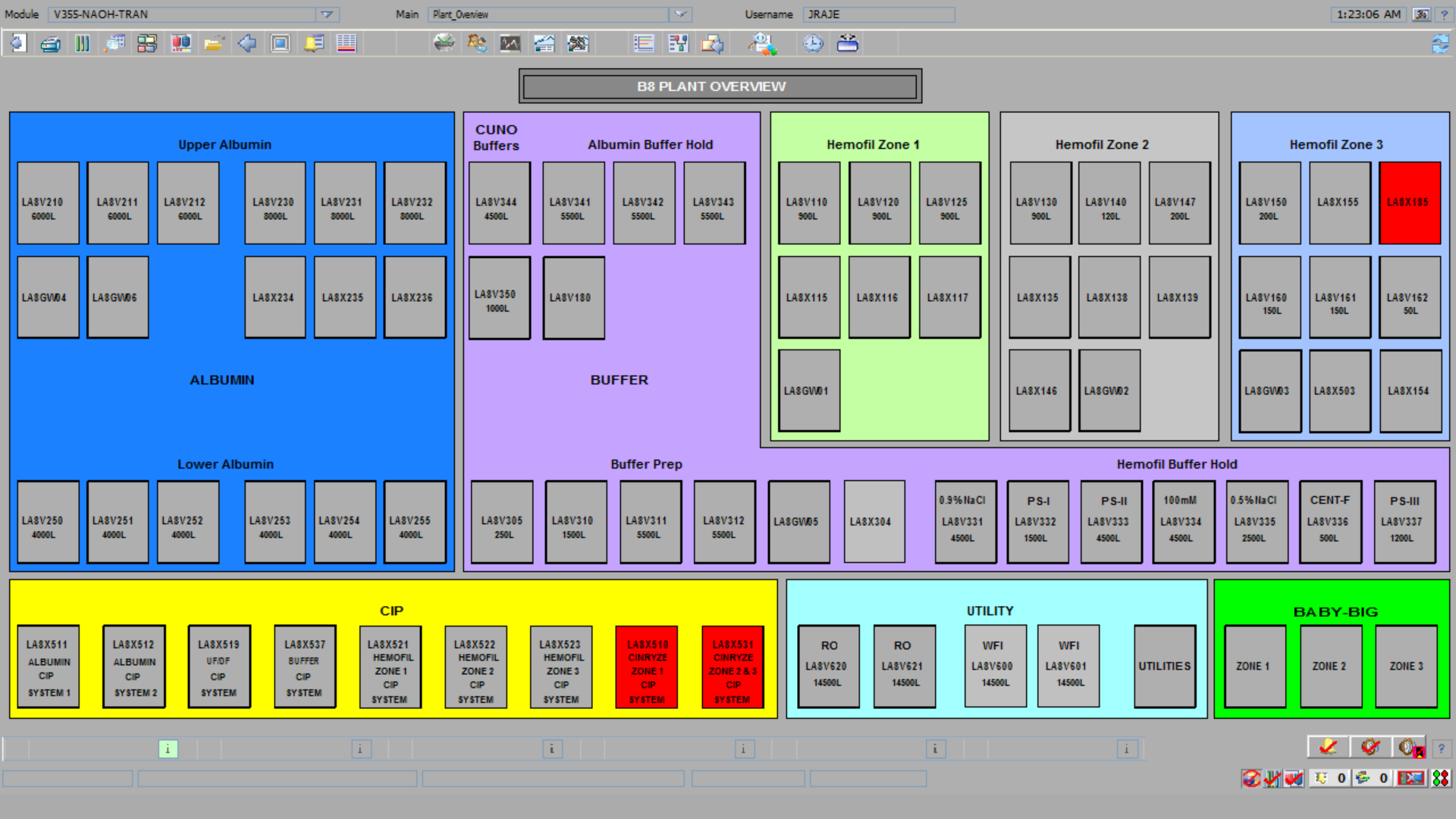
Navigate to the Utility Status Board screen to access NaOH Utility display
2 / 7
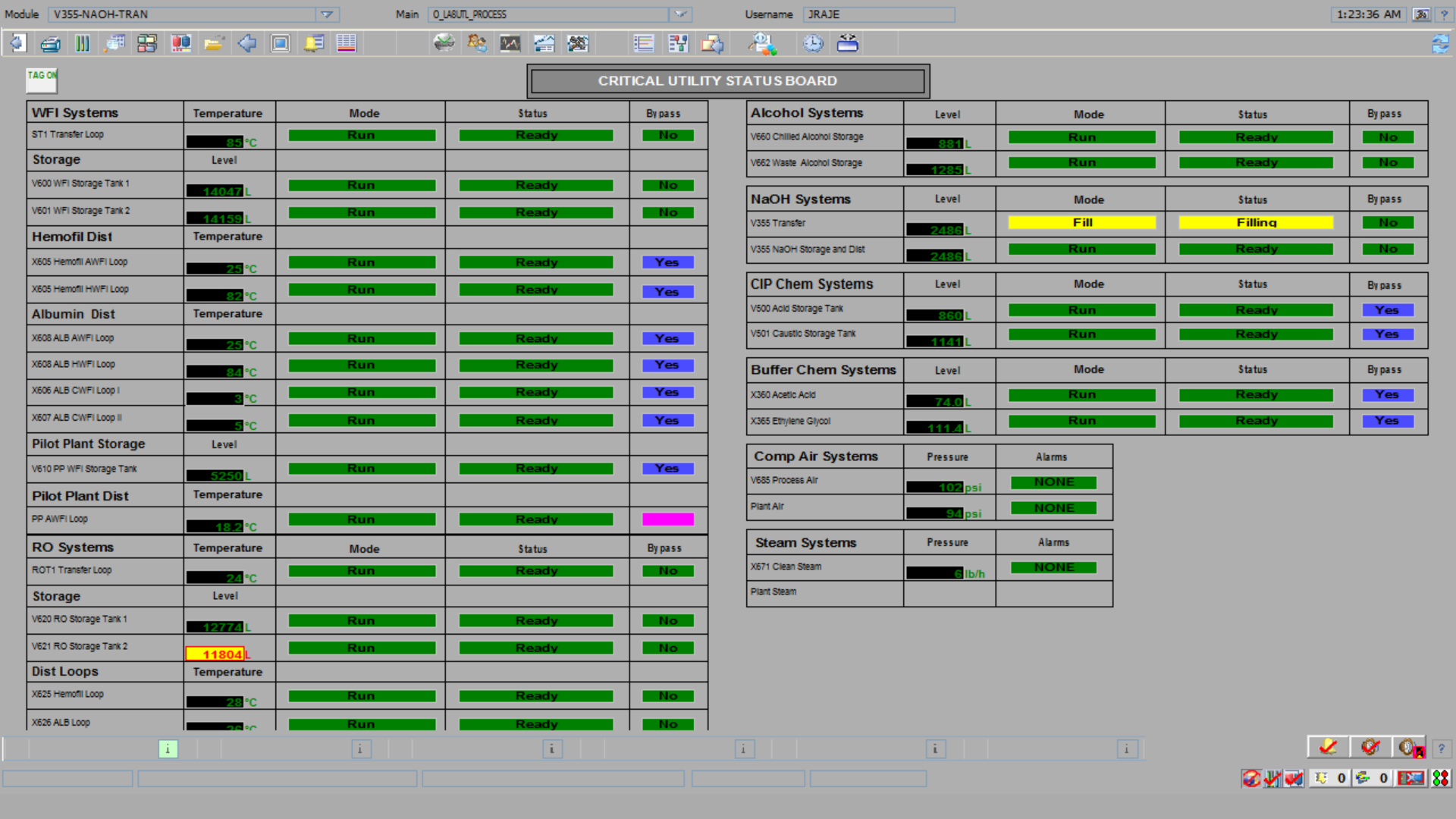
On the Utility Status Board screen, select the V355 Transfer link to go to NaOH Storage and Distribution V355 display
3 / 7
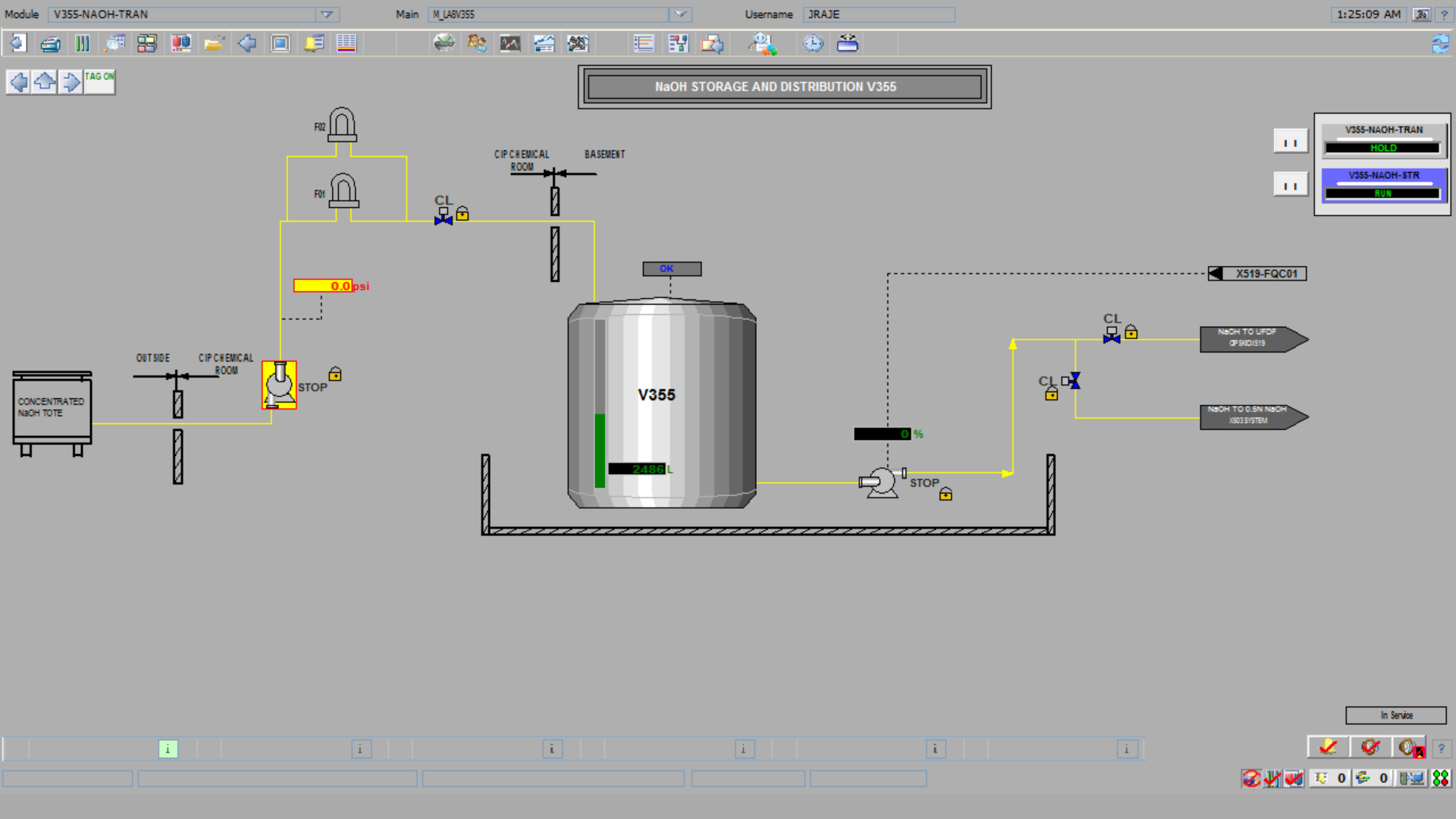
Open the faceplate for the Transfer (V355-NAOH-TRAN) Equipment Module
4 / 7
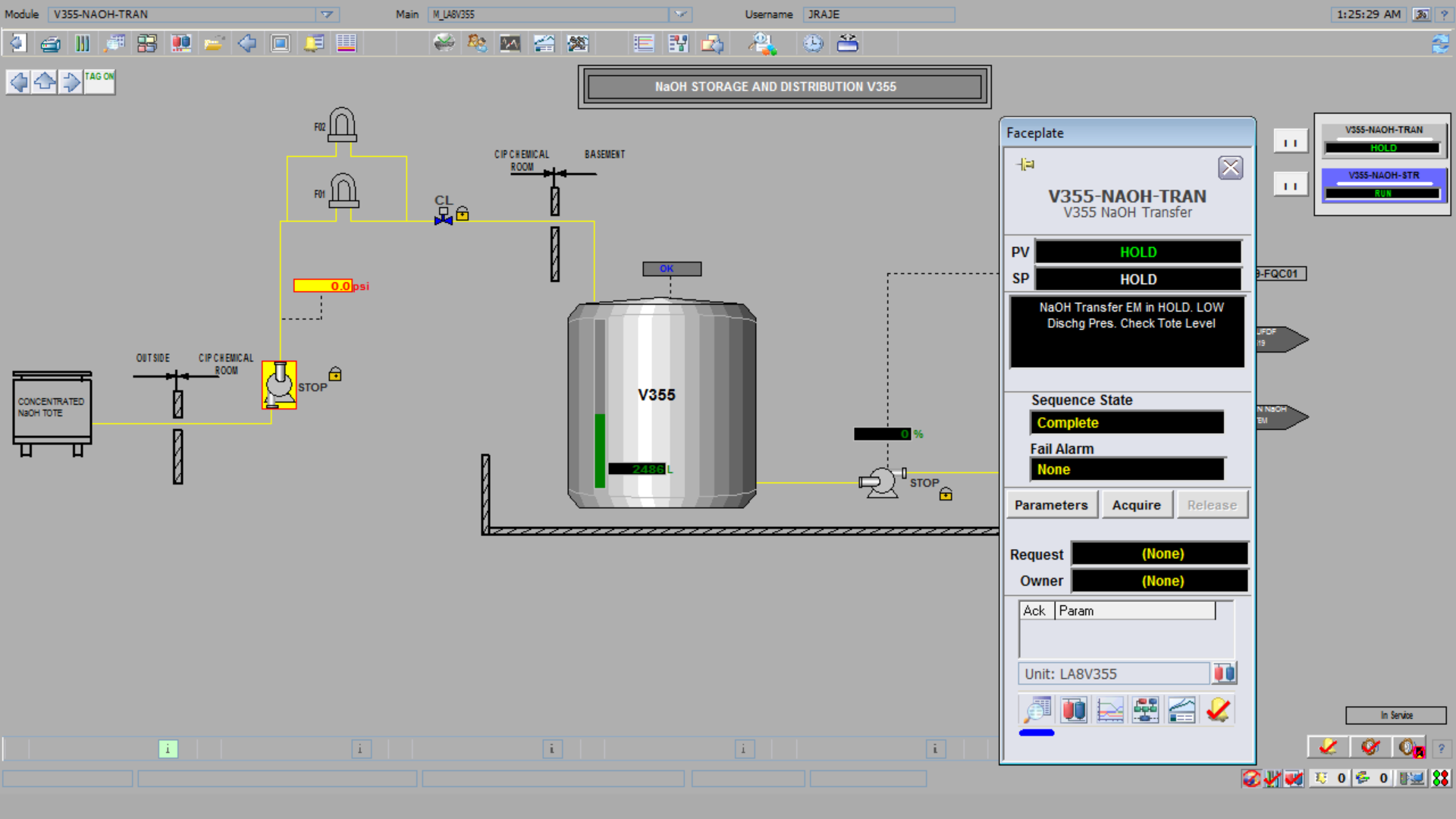
Acquire Transfer (V355-NAOH-TRAN) by clicking the Acquire button on the EM faceplate.
5 / 7
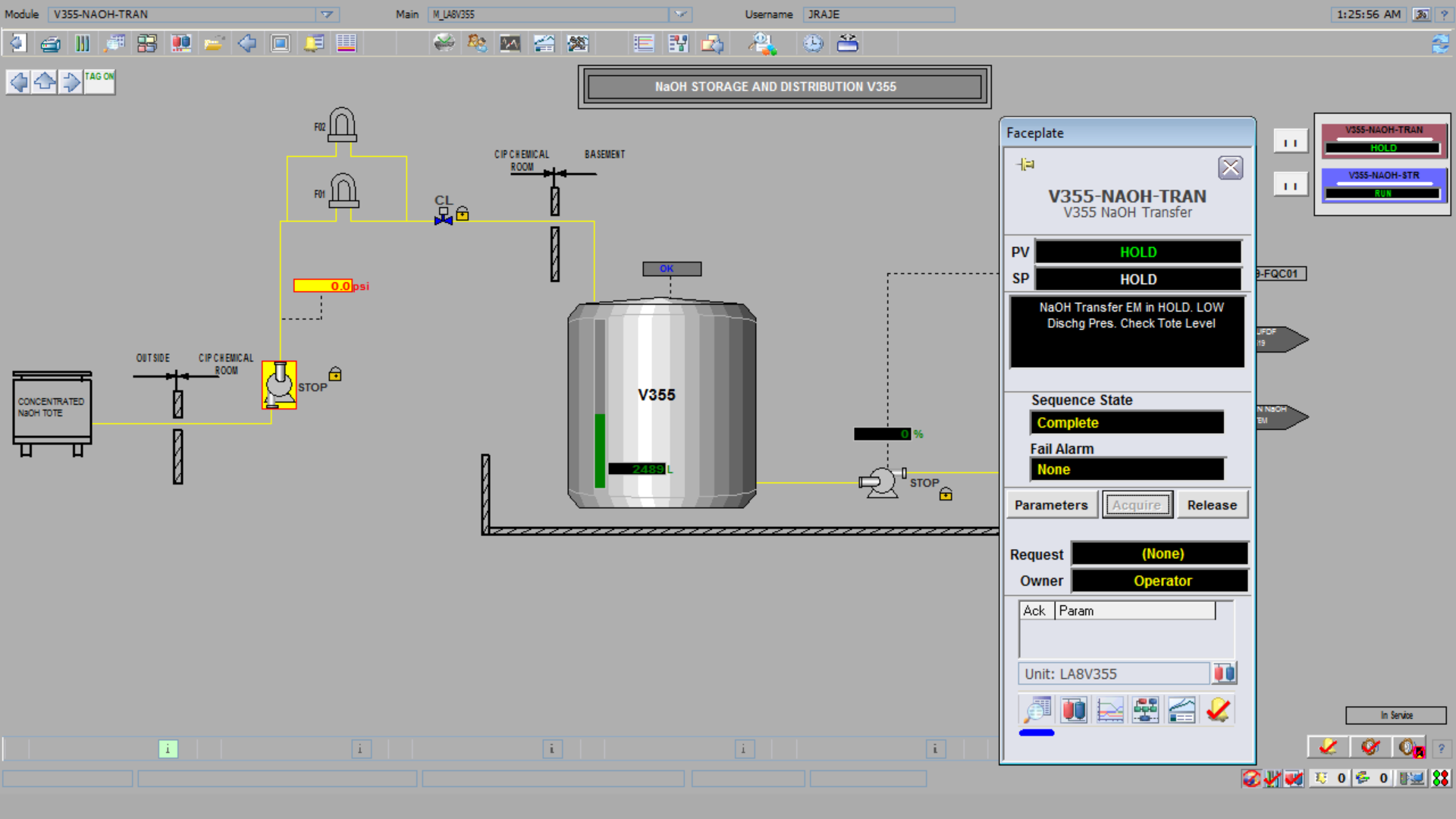
Open the command menu for the Transfer (V355-NAOH-TRAN) EM by clicking SP.
6 / 7
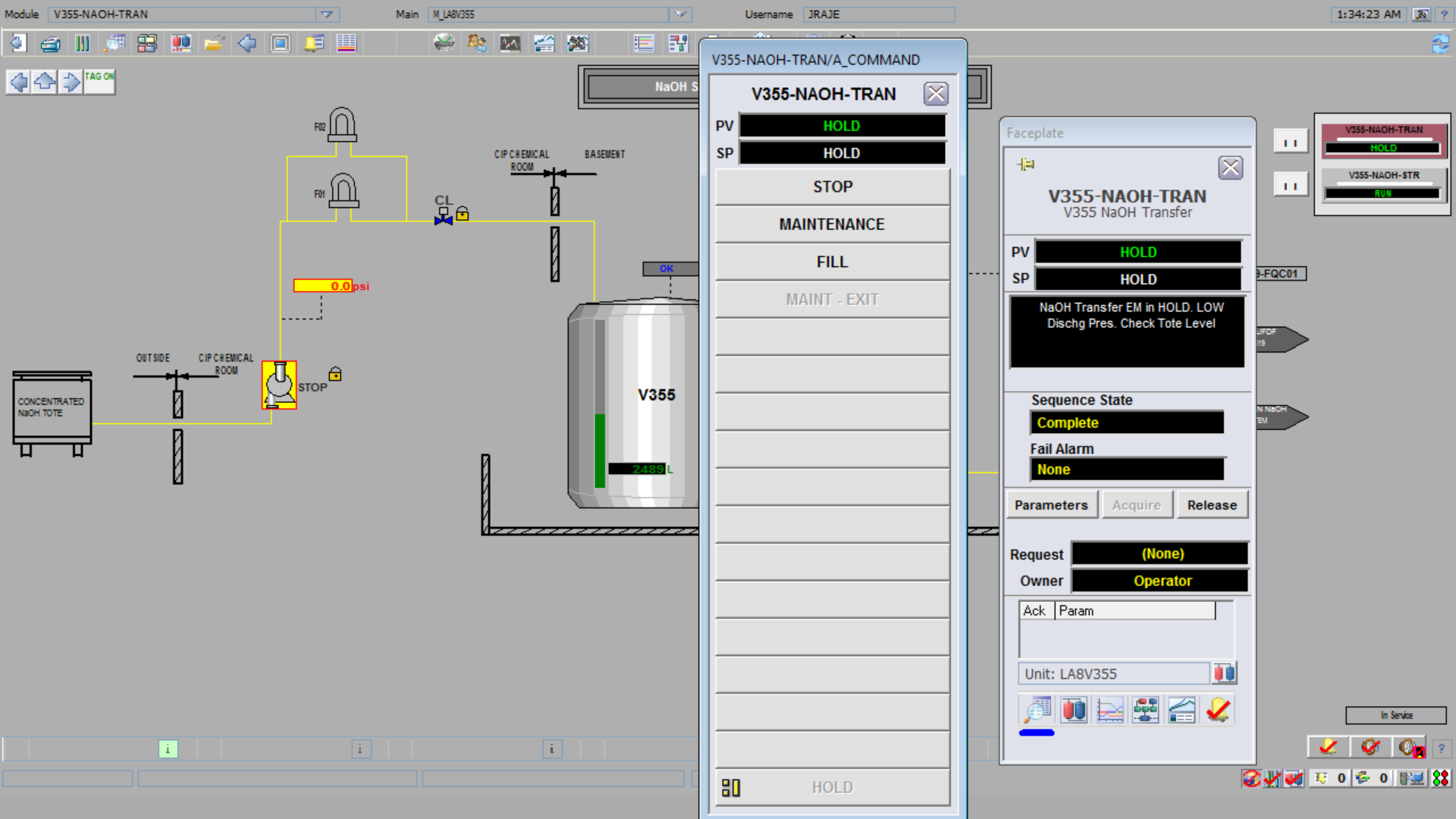
Select FILL command. Observe that the SP changes to FILL and that the PV changes to FILL IP (Fill In Progress).
7 / 7
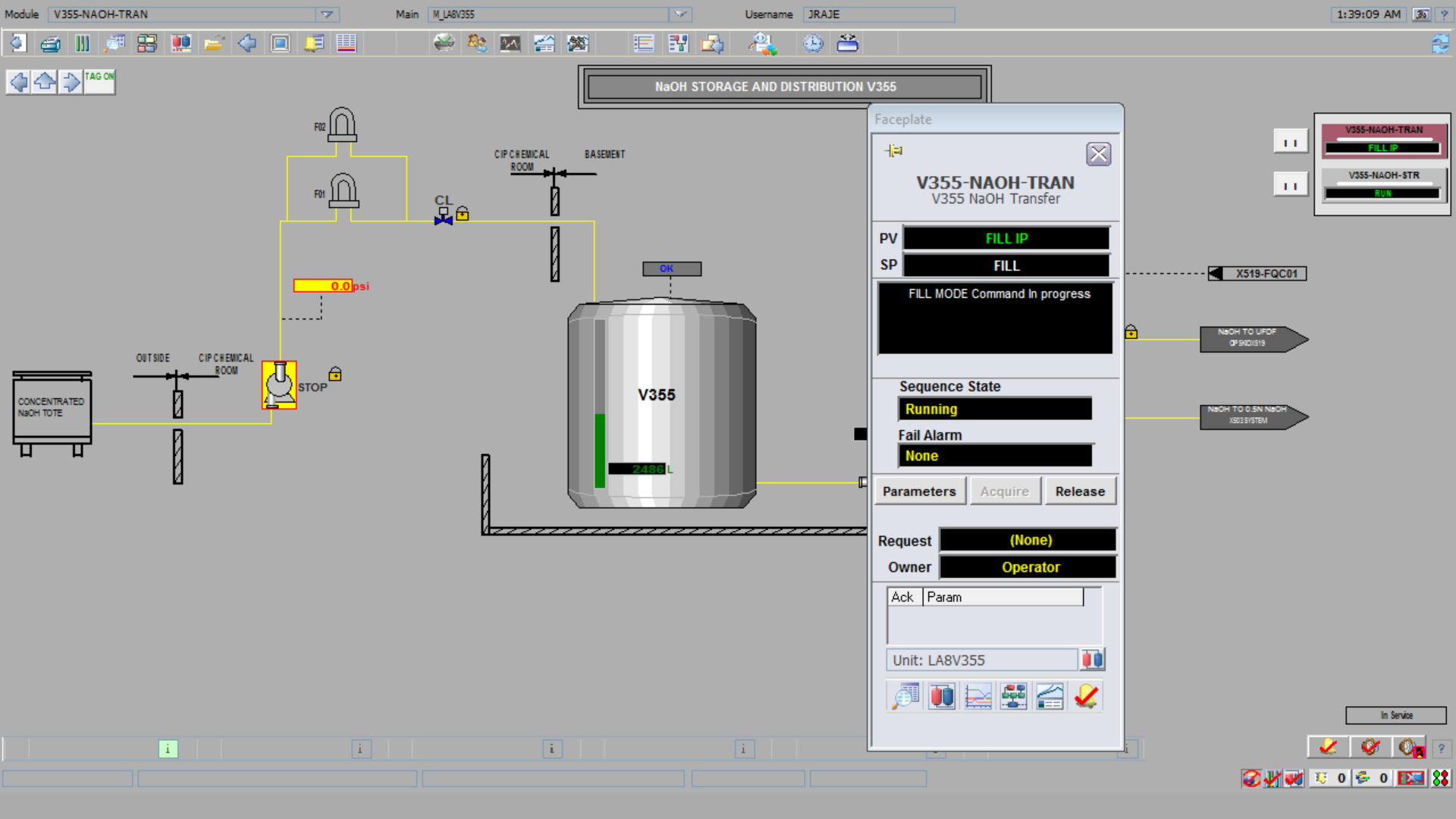
After completion, the PV will be FILL. The tank is now filled with required level of NaOH to use for operation.