Step 1:
Click the ‘AddComp’ button to display the AddComp phase faceplate and verify the phase status is ‘READY’.
1 / 17
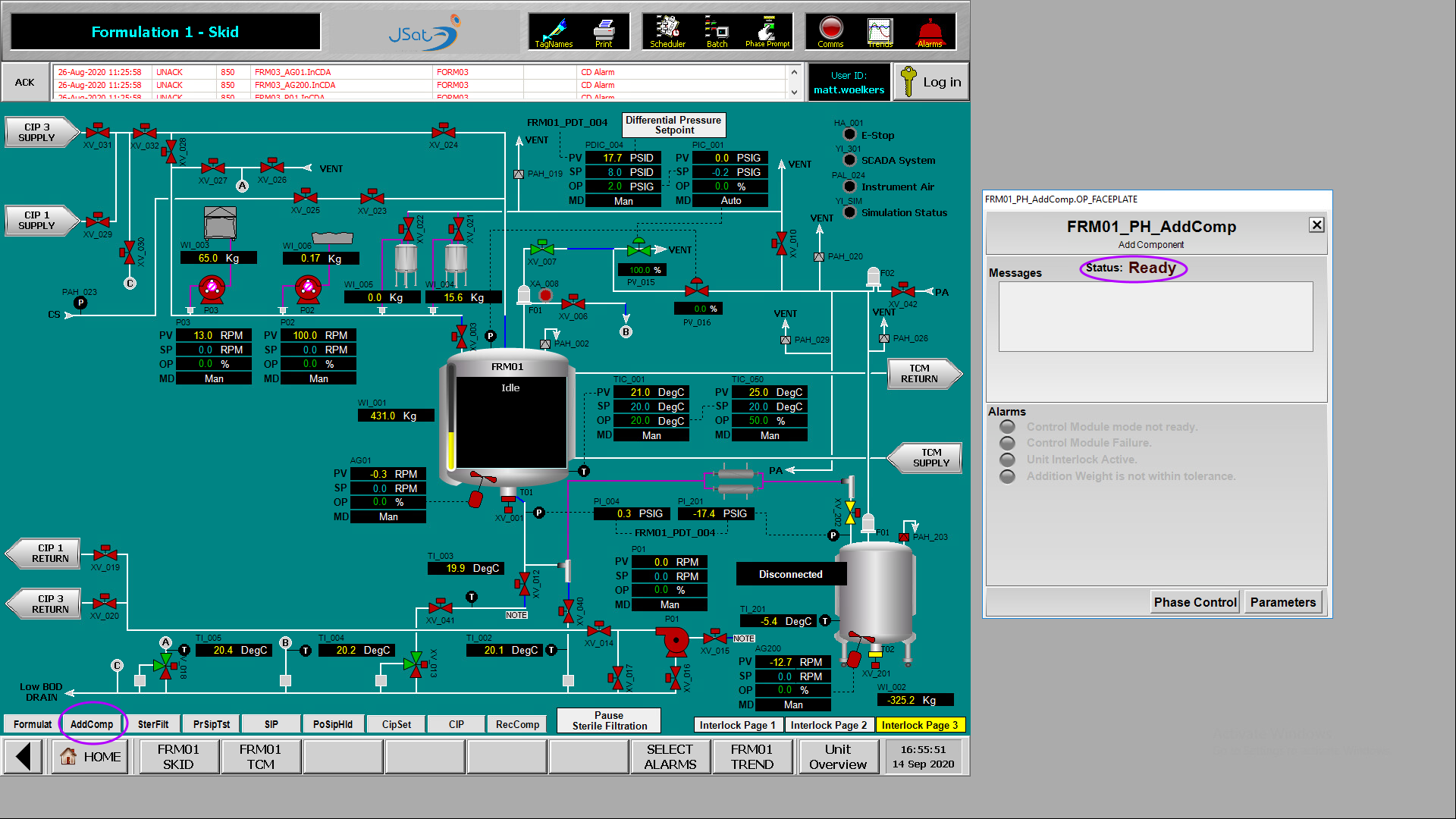
2 / 17
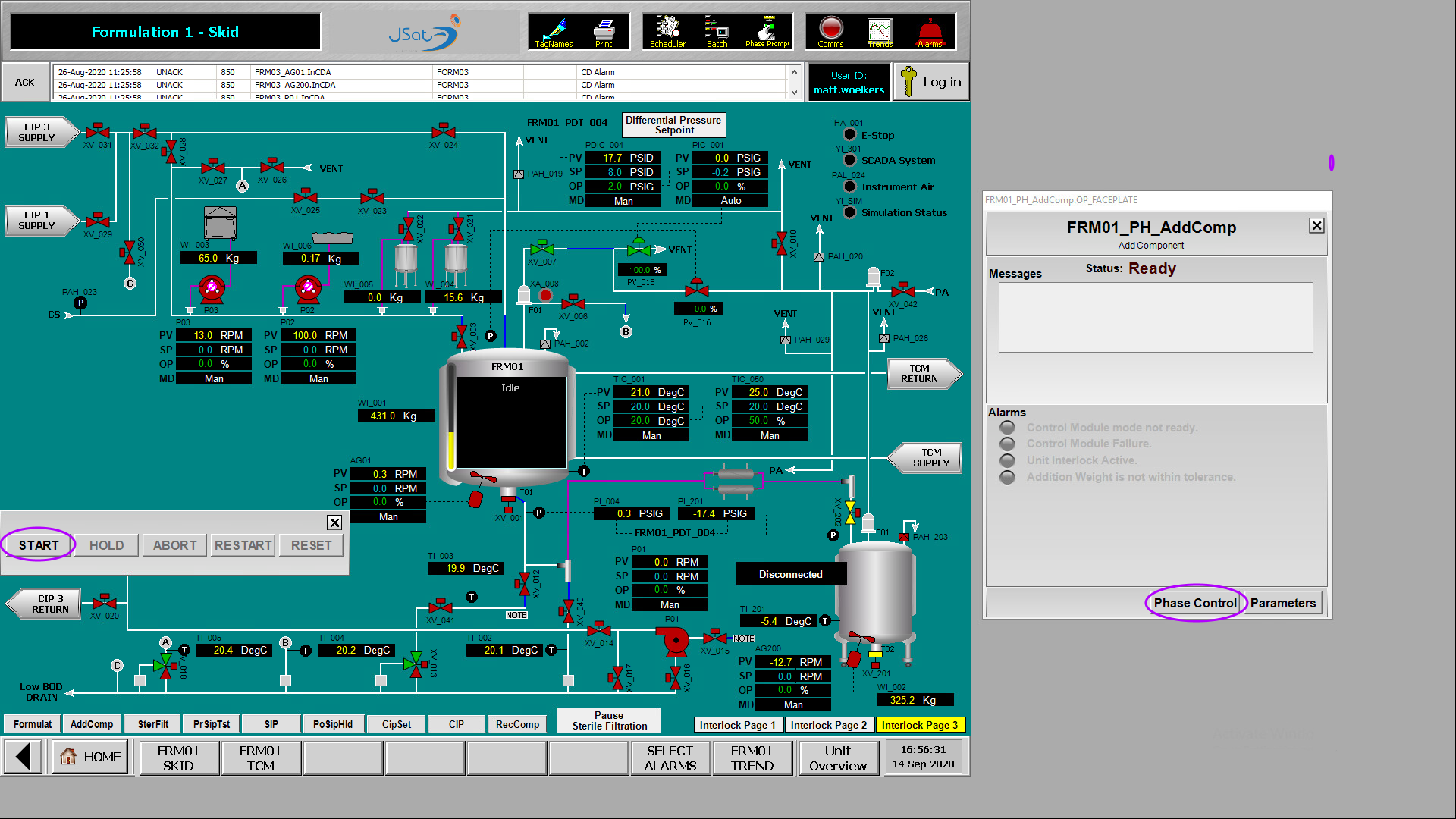
Step 2:
Click the ‘Phase Control’ button on the AddComp phase faceplate and click ‘Start’ to start the phase.
Click the ‘Phase Control’ button on the AddComp phase faceplate and click ‘Start’ to start the phase.
3 / 17
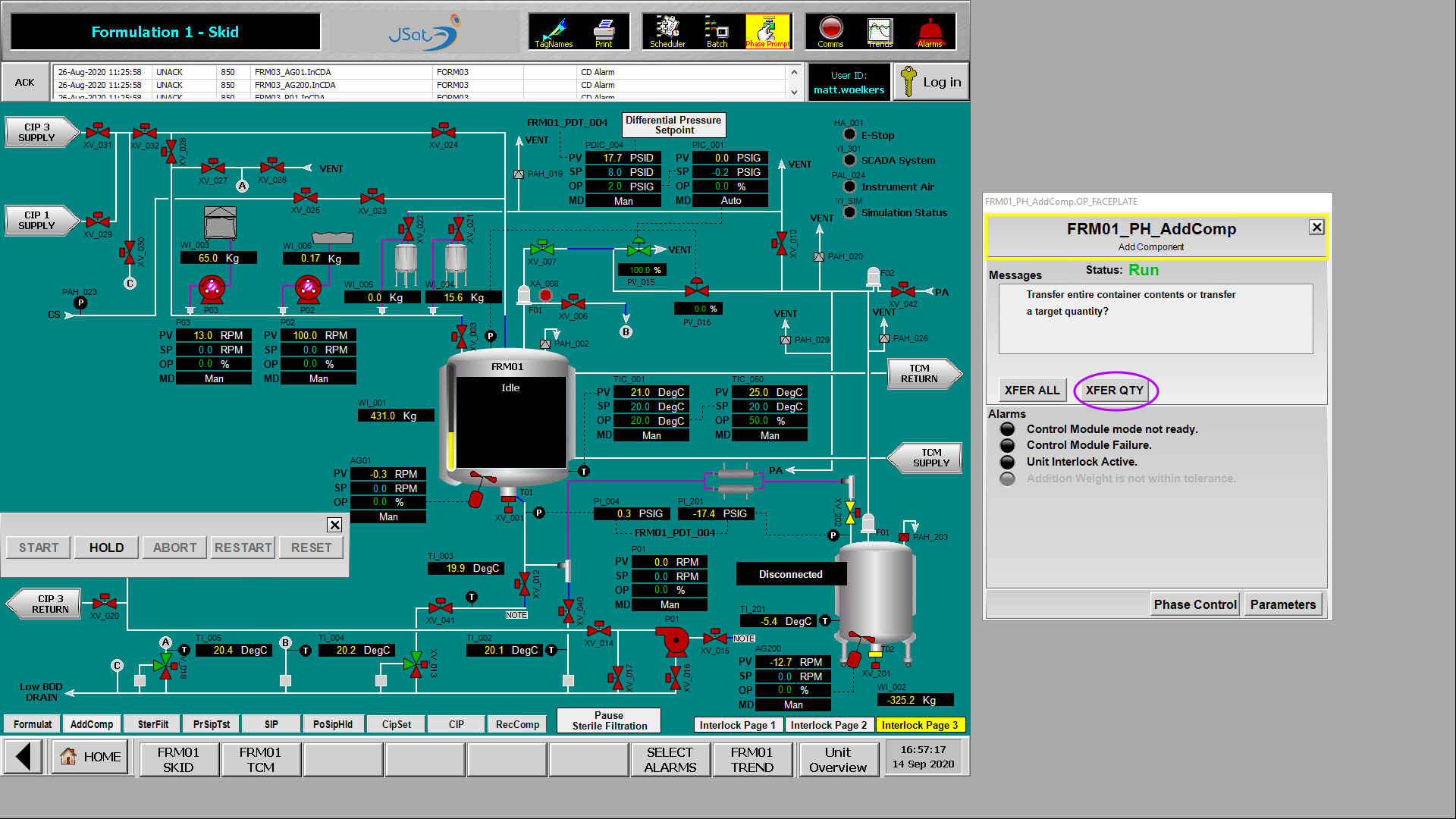
Step 3:
Click ‘XFR QTY’ to transfer a specific quantity to FRM01.
Click ‘XFR QTY’ to transfer a specific quantity to FRM01.
4 / 17
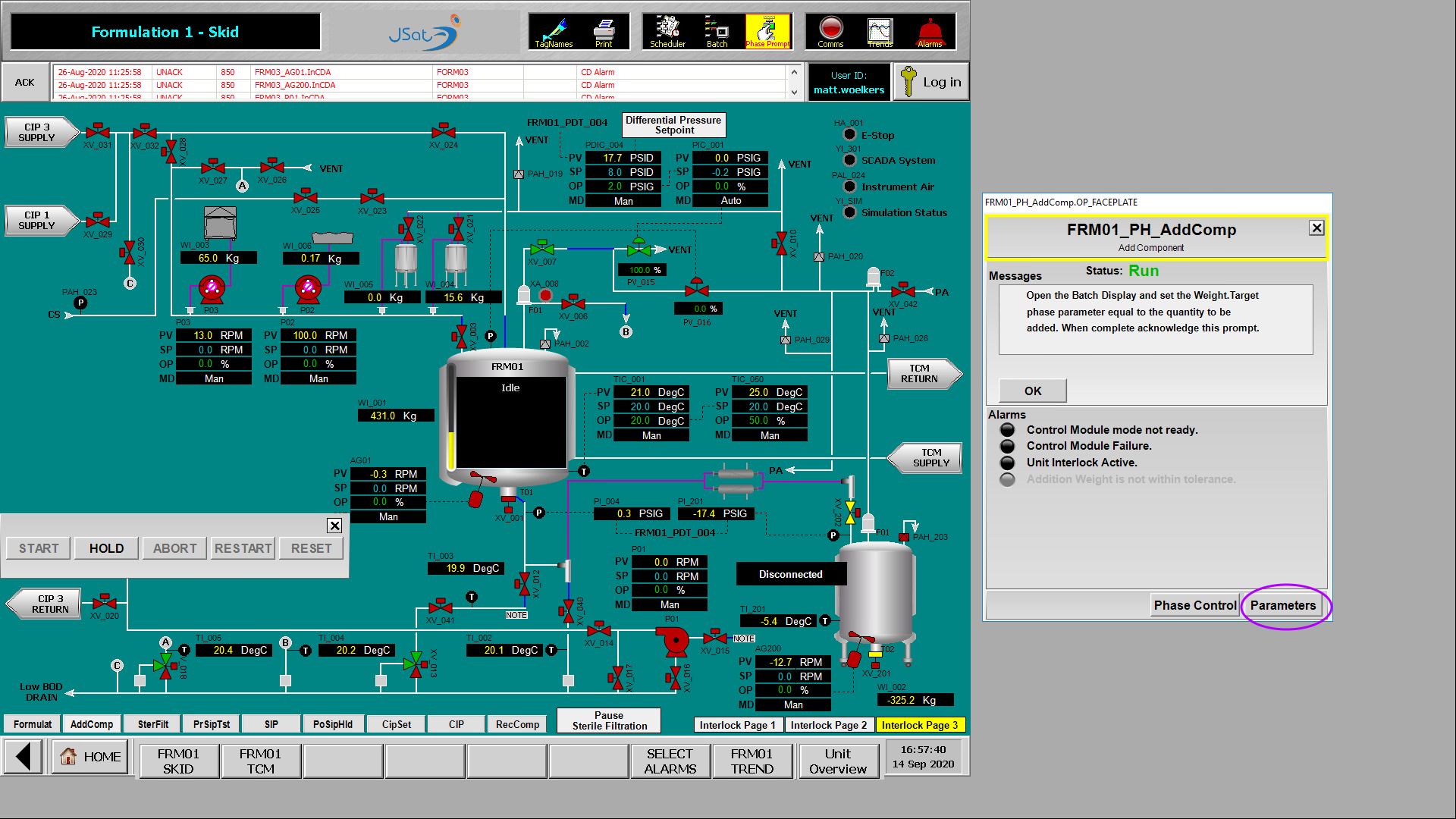
Step 4:
Click the ‘Parameters’ button on the AddComp phase faceplate to specify a source and weight to be transferred.
Click the ‘Parameters’ button on the AddComp phase faceplate to specify a source and weight to be transferred.
5 / 17
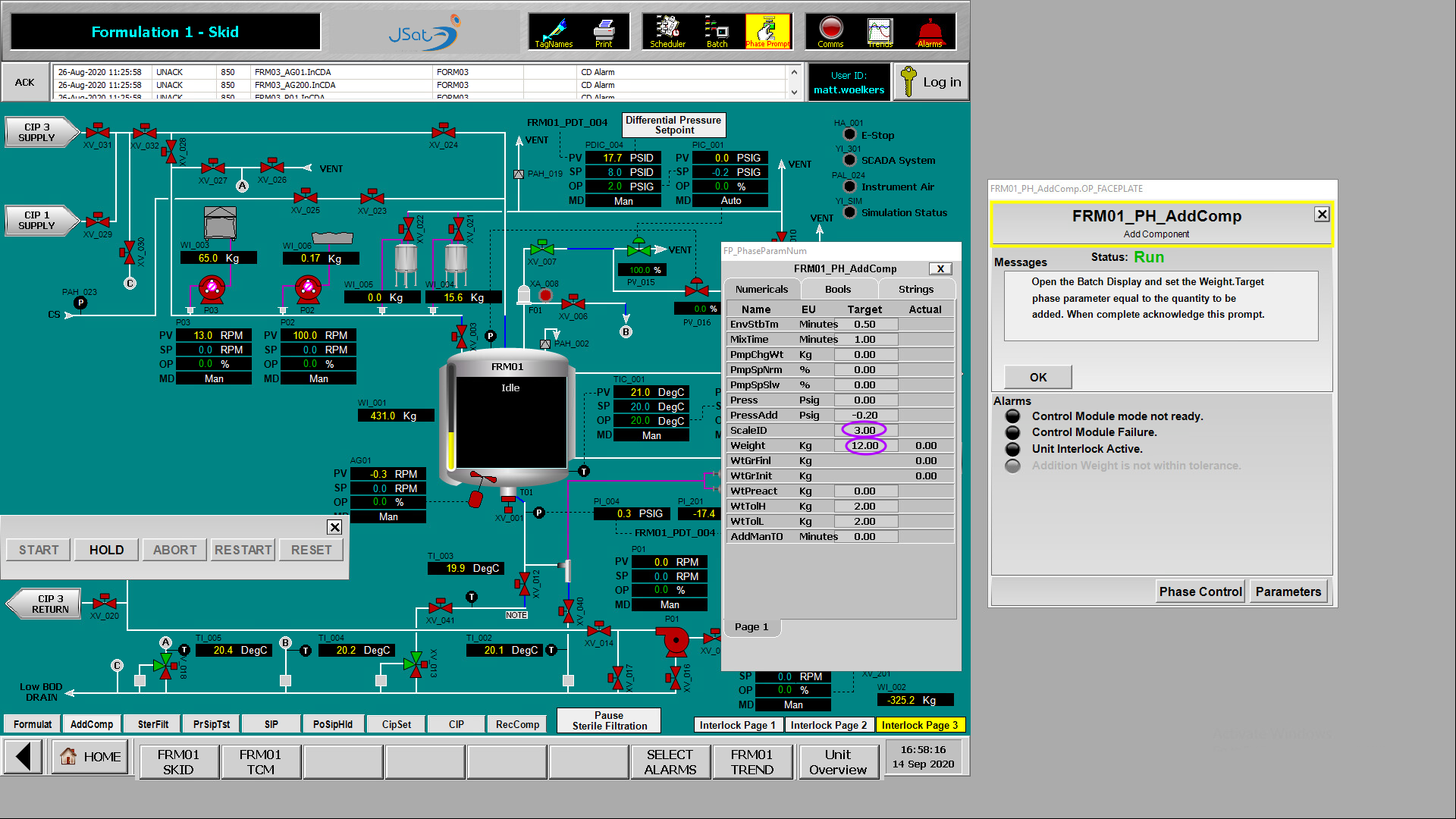
Step 5:
On the parameters faceplate, enter the ID of the scale (3) and the weight (12) to be transferred then click “Next”.
On the parameters faceplate, enter the ID of the scale (3) and the weight (12) to be transferred then click “Next”.
6 / 17
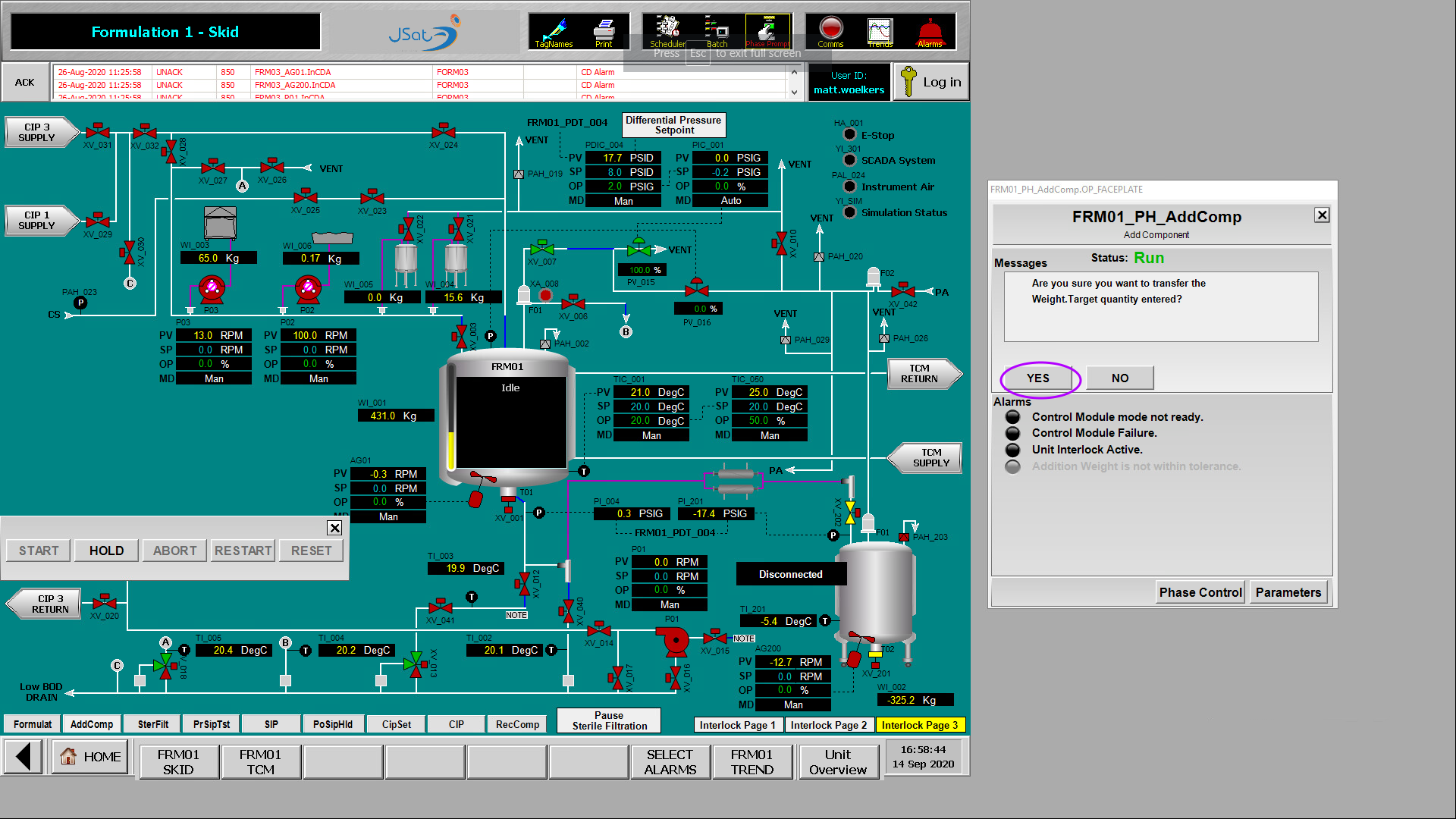
Step 6:
Click ‘Yes’ on the AddComp phase faceplate to verify the parameters and to begin transfer.
Click ‘Yes’ on the AddComp phase faceplate to verify the parameters and to begin transfer.
7 / 17
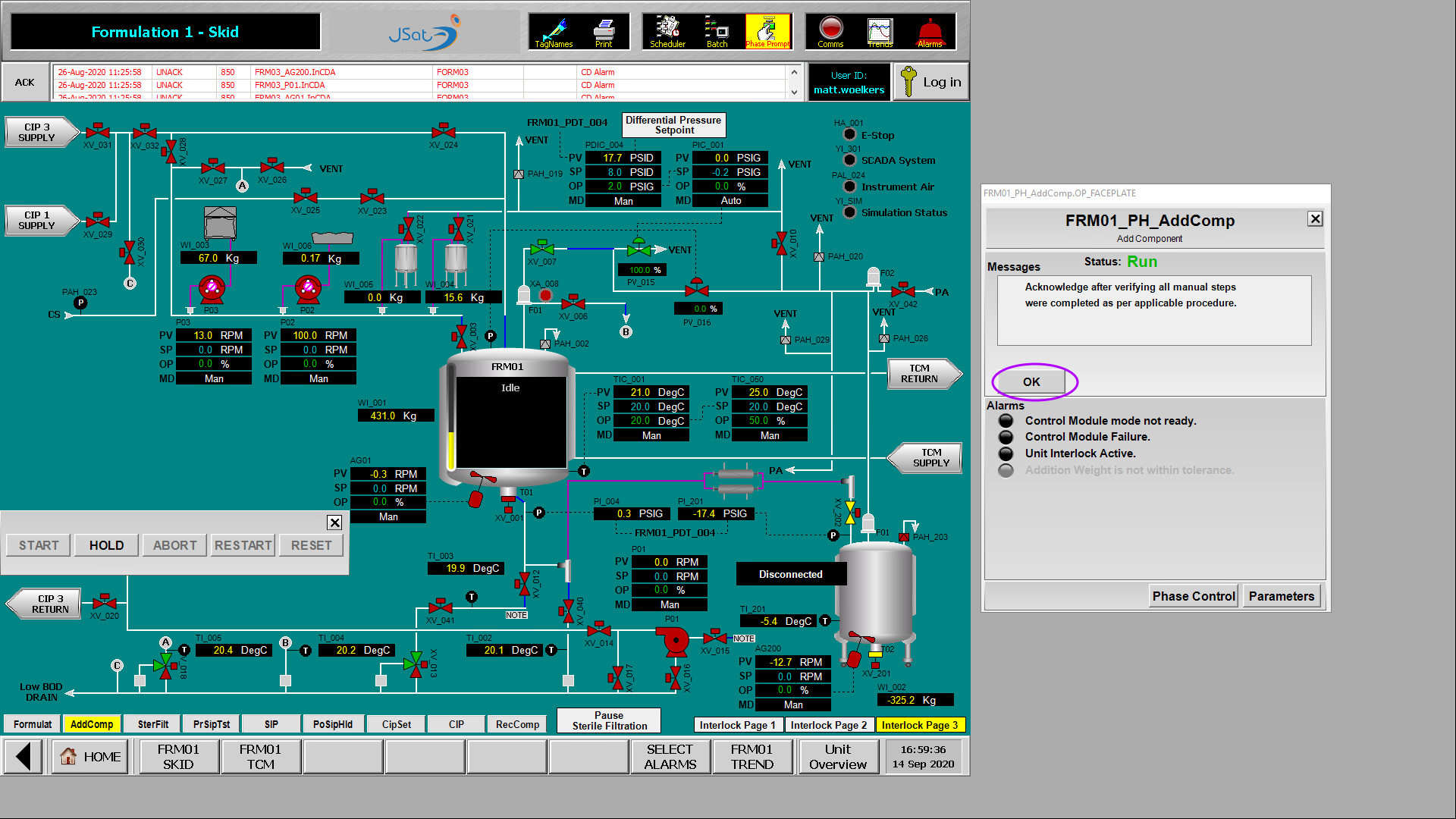
Step 7:
Click ‘OK’ on the AddComp phase faceplate to verify that manual steps have been completed.
Click ‘OK’ on the AddComp phase faceplate to verify that manual steps have been completed.
8 / 17
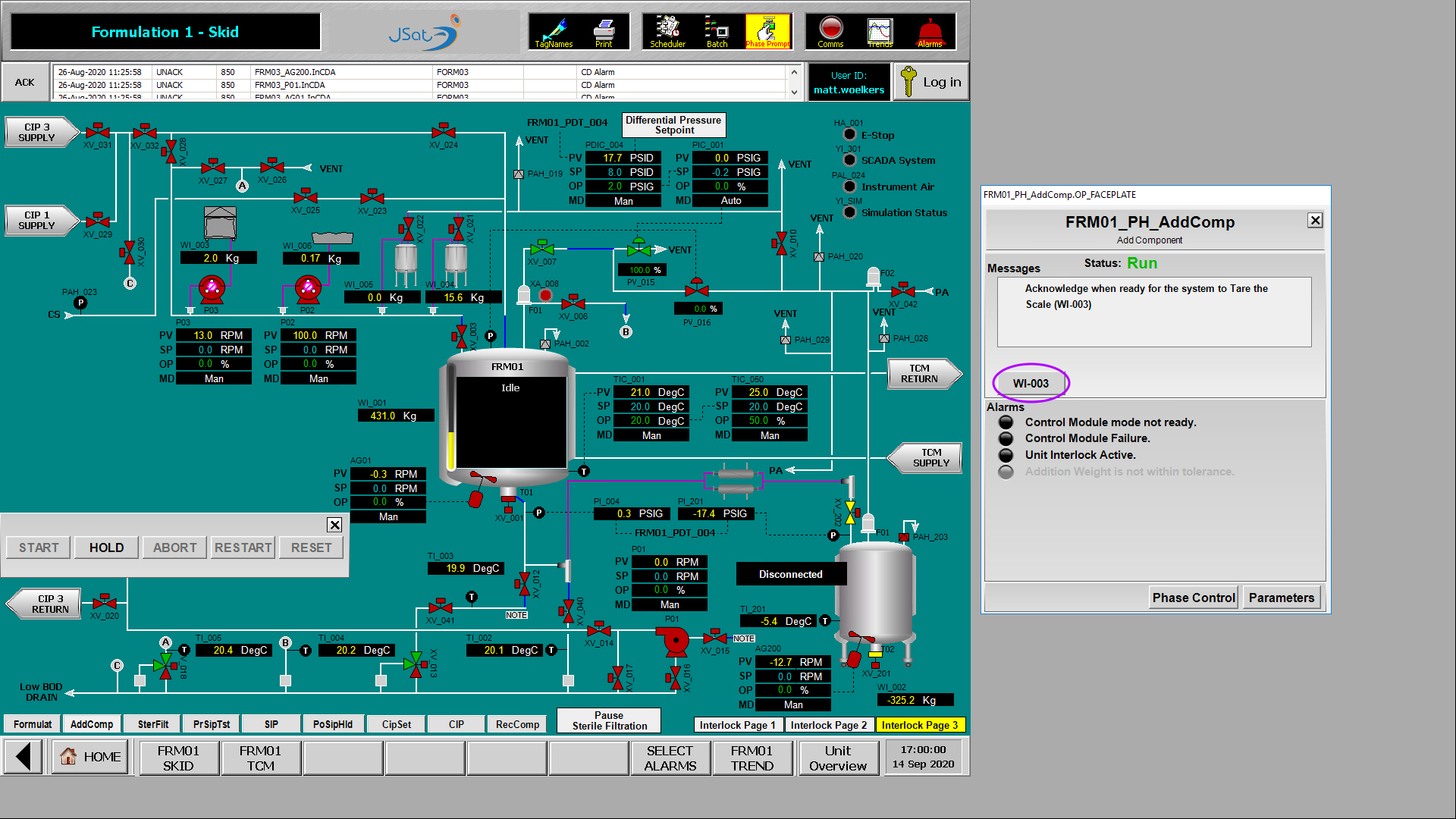
Step 8:
Click ‘WI-003’ to begin taring of the scale. Verify for scale 3, that WI-003 is displayed.
Click ‘WI-003’ to begin taring of the scale. Verify for scale 3, that WI-003 is displayed.
9 / 17
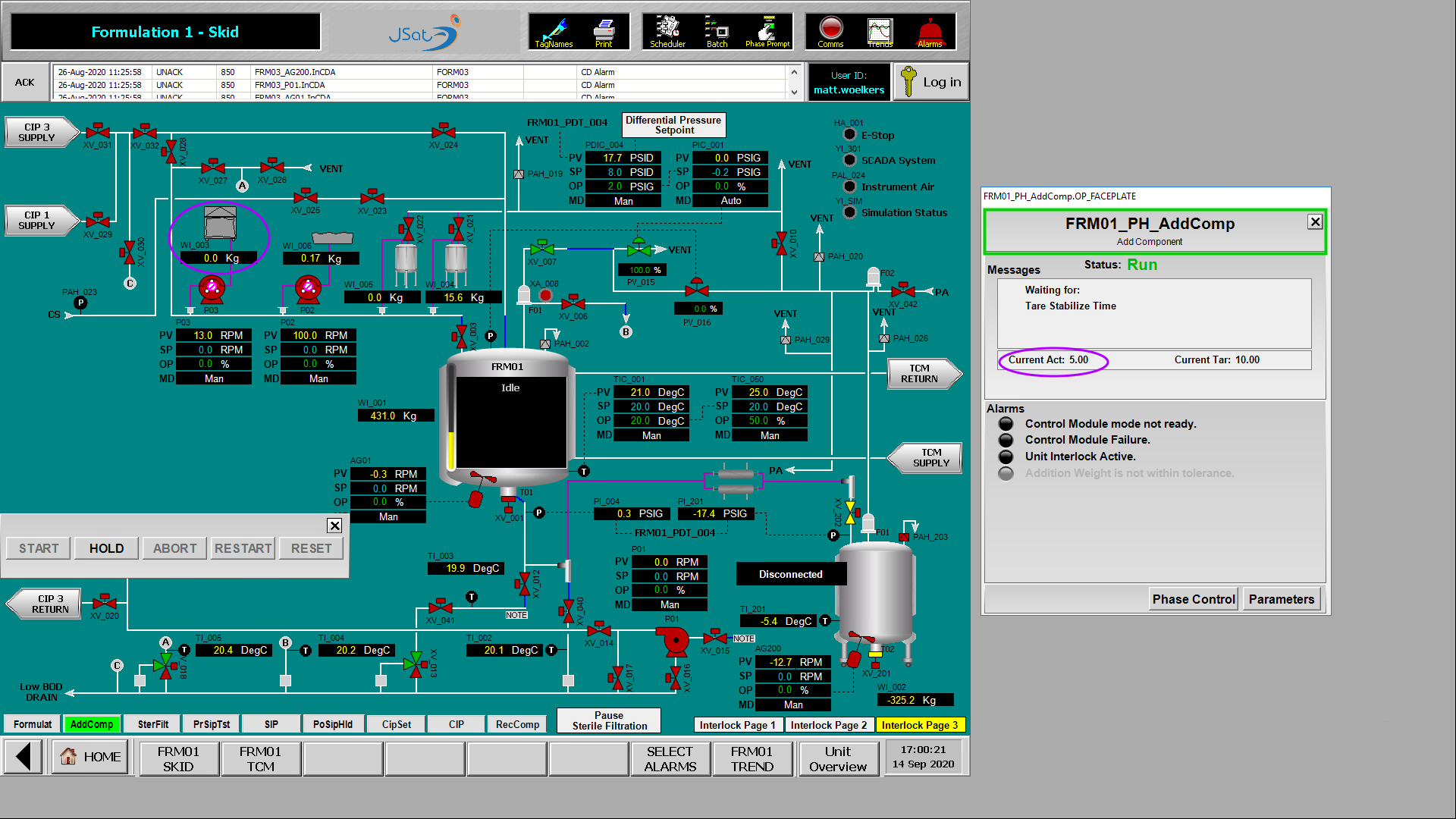
Step 9:
Verify the scale is being tared and wait for the stabilization time to expire then click “Next”.
Verify the scale is being tared and wait for the stabilization time to expire then click “Next”.
10 / 17
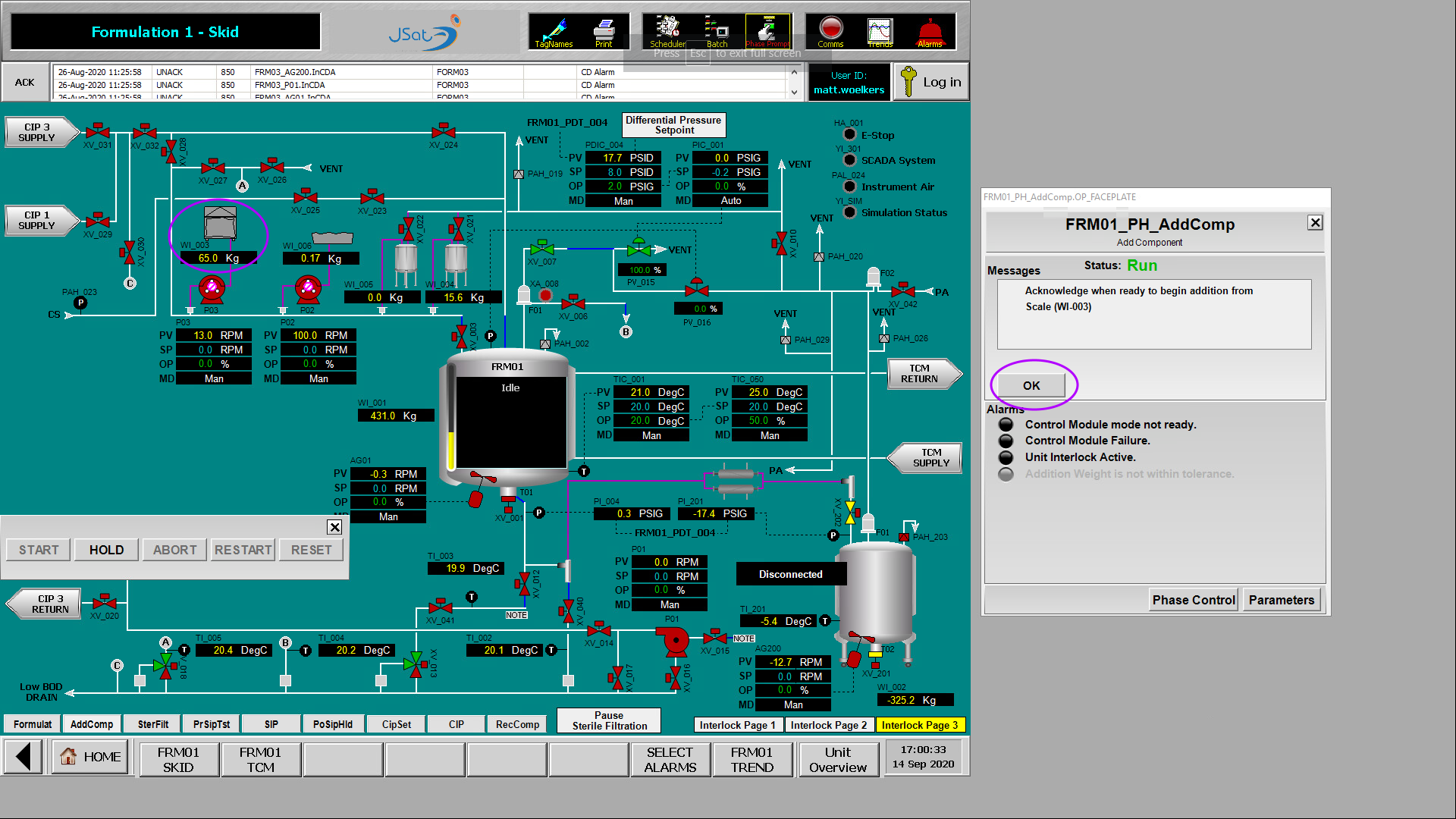
Step 10:
Verify the scale shows the proper weight and click ‘OK’ on the AddComp phase faceplate to begin transfer.
Verify the scale shows the proper weight and click ‘OK’ on the AddComp phase faceplate to begin transfer.

Click the “X” above to close the HMI screen and manually open the Lynx Connector.