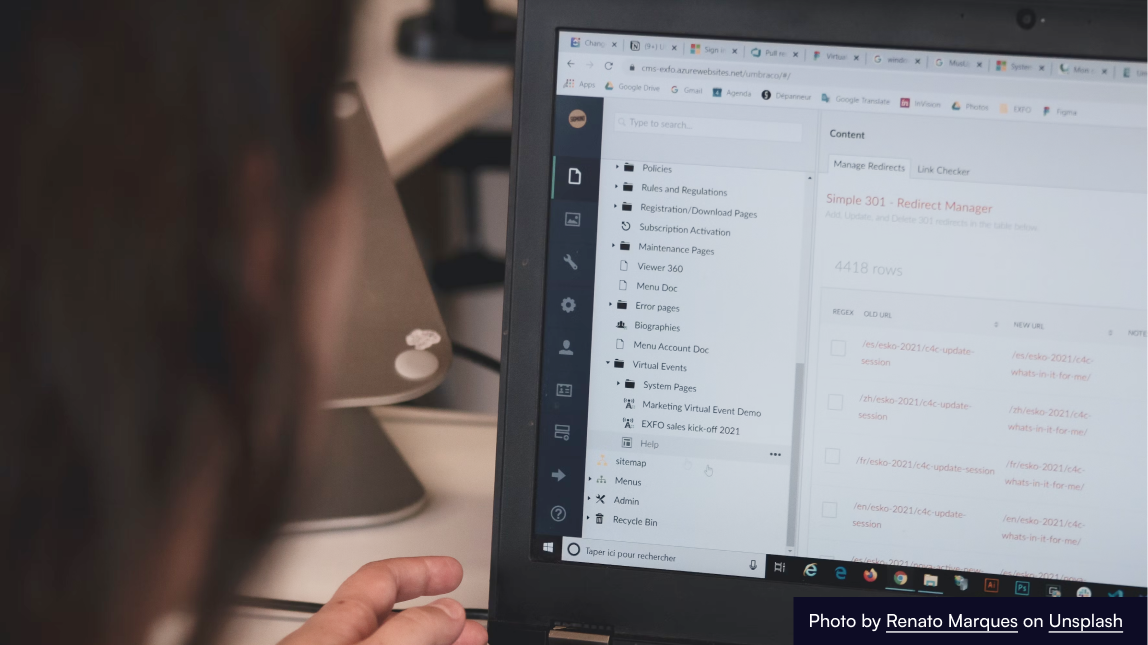Tackling Tab Chaos with Broadcast Channel API
Have you ever found yourself drowning in a sea of browser tabs? It’s a common scenario: you click a link, it opens a new tab, and before you know it, you have a plethora to navigate through. This might seem like a minor inconvenience, but what happens when you log into a website and suddenly need to log out from multiple tabs?
Wouldn’t it be convenient to have a way to log out from all tabs at once? Or better yet, imagine updating data on one tab and seeing that update reflected across all open tabs without having to refresh each one manually! This is precisely what we’ll achieve in this post using the Broadcast Channel API.
Introduction to Broadcast Channel API
In essence, the Broadcast Channel API enables us to send messages to all browser tabs. It’s a relatively straightforward API supported by all major browsers. Using this API, if you make changes in one tab, you can notify all other tabs to update their data. Similarly, logging out from one tab can inform other tabs to do the same.
How Does It Work?
The Broadcast Channel API operates by creating a named channel. Any context (tab, window) can join this channel by its name and broadcast messages to all its members.
// Creating a BroadcastChannel object
const channel = new BroadcastChannel('channel_name');
// Broadcasting a message
channel.postMessage('Hello, World!');
// Receiving messages
channel.onmessage = (event) => {
console.log(event.data); // Outputs: Hello, World!
};
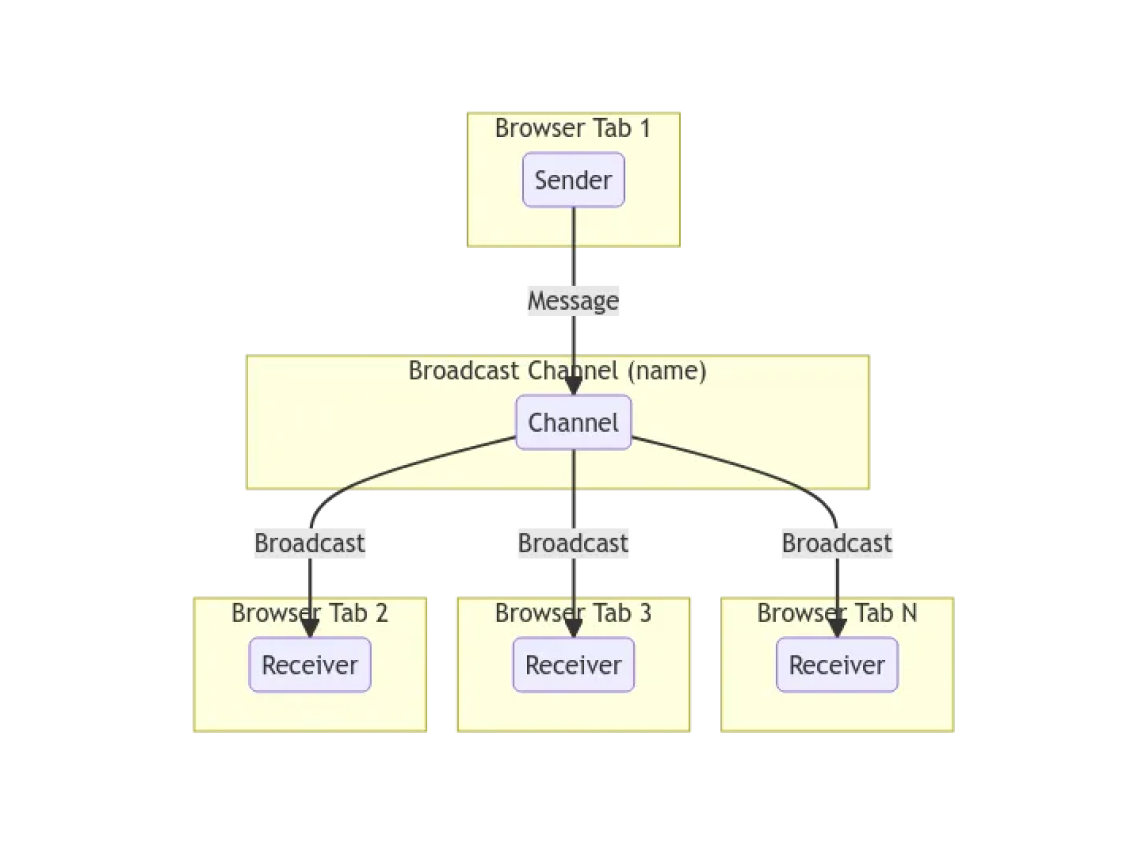
Real-World Example: Next.js, Redux-Toolkit, and TypeScript
Understanding documentation is great, but implementing it in a real project is where the true learning happens. We’ll explore using the Broadcast Channel API in a basic setup commonly found in front-end projects using Next.js, Redux-Toolkit, and TypeScript.
Getting Started
I’ve prepared a simple boilerplate for this project, which you can clone using the link below:

To get the project up and running, open the “project” folder inside your IDE, install the dependencies and start the development server:
yarn
yarn dev
Navigate to localhost:3000, and you should see a basic page featuring a counter and a button to increment it.
Project Structure
Our project consists of a home page and a dashboard page. The home page renders content dynamically based on the user’s login status, displaying a welcome message or a prompt to log in.
const Home = () => {
const { user, isLoggedIn } = useSelector((state: RootState) => state.auth);
return (
<Layout>
<main className={styles.wrapper}>
<section className={styles.card}>
<h1 className={styles.title}>Welcome</h1>
<hr className={styles.separator} />
{isLoggedIn && user ? (
<p className={styles.content}>
Welcome back, <strong>{user.name}</strong>
</p>
) : (
<p className={styles.content}>Please, login to your account</p>
)}
</section>
</main>
</Layout>
);
};
export default Home;
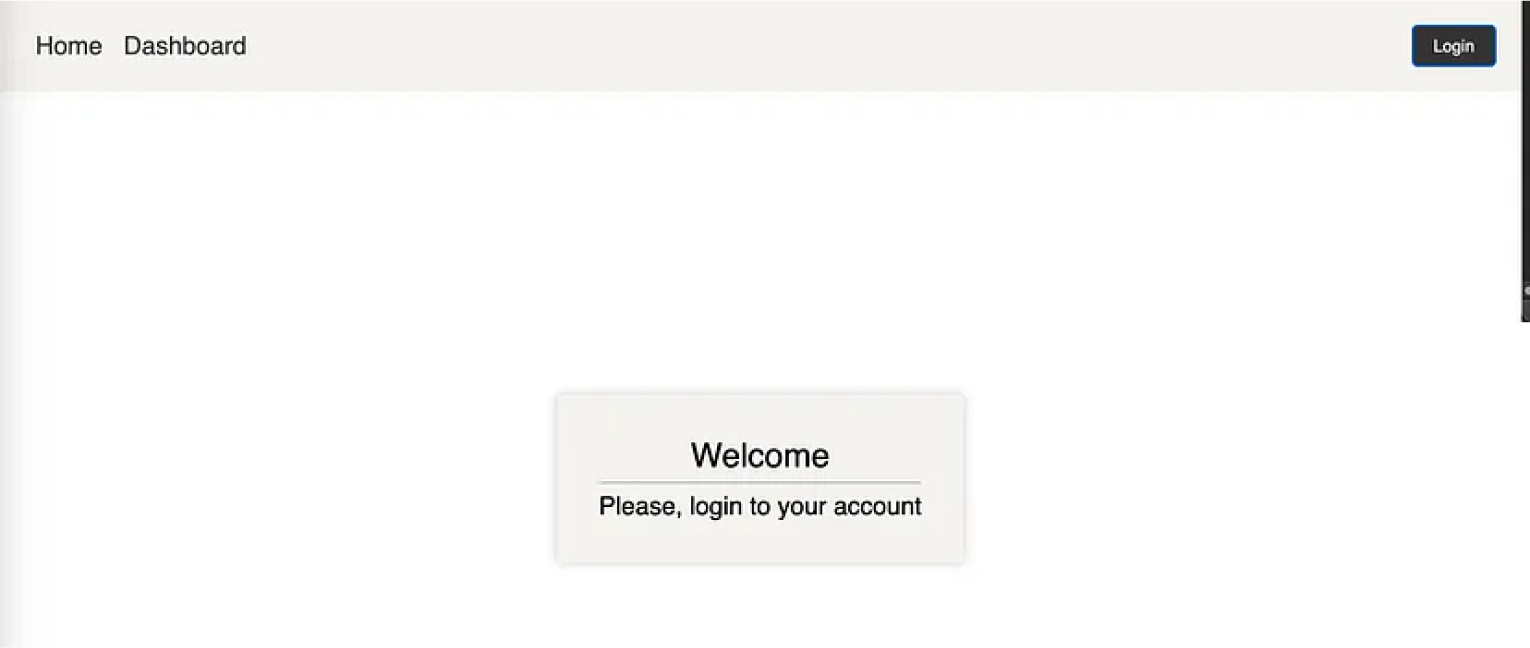
const Dashboard = () => {
const { user, isLoggedIn, status } = useSelector((state: RootState) => state.auth);
const router = useRouter();
useEffect(() => {
if (router.isReady) {
if ((!isLoggedIn || !user) && status === 'done') {
router.push('/');
}
}
}, [isLoggedIn, router, status, user]);
if (status === 'loading') return Loading
;
if (!isLoggedIn || !user) return null;
return (
<Layout>
<main className={styles.wrapper}>
<section className={styles.card}>
<h1 className={styles.title}>Dashboard</h1>
<hr className={styles.separator} />
<ul className={styles.list}>
<li className={styles.list_item}>Your id: {user.id}</li>
<li className={styles.list_item}>Your name: {user.name}</li>
<li className={styles.list_item}>Your email: {user.email}</li>
</ul>
</section>
</main>
</Layout>
);
};
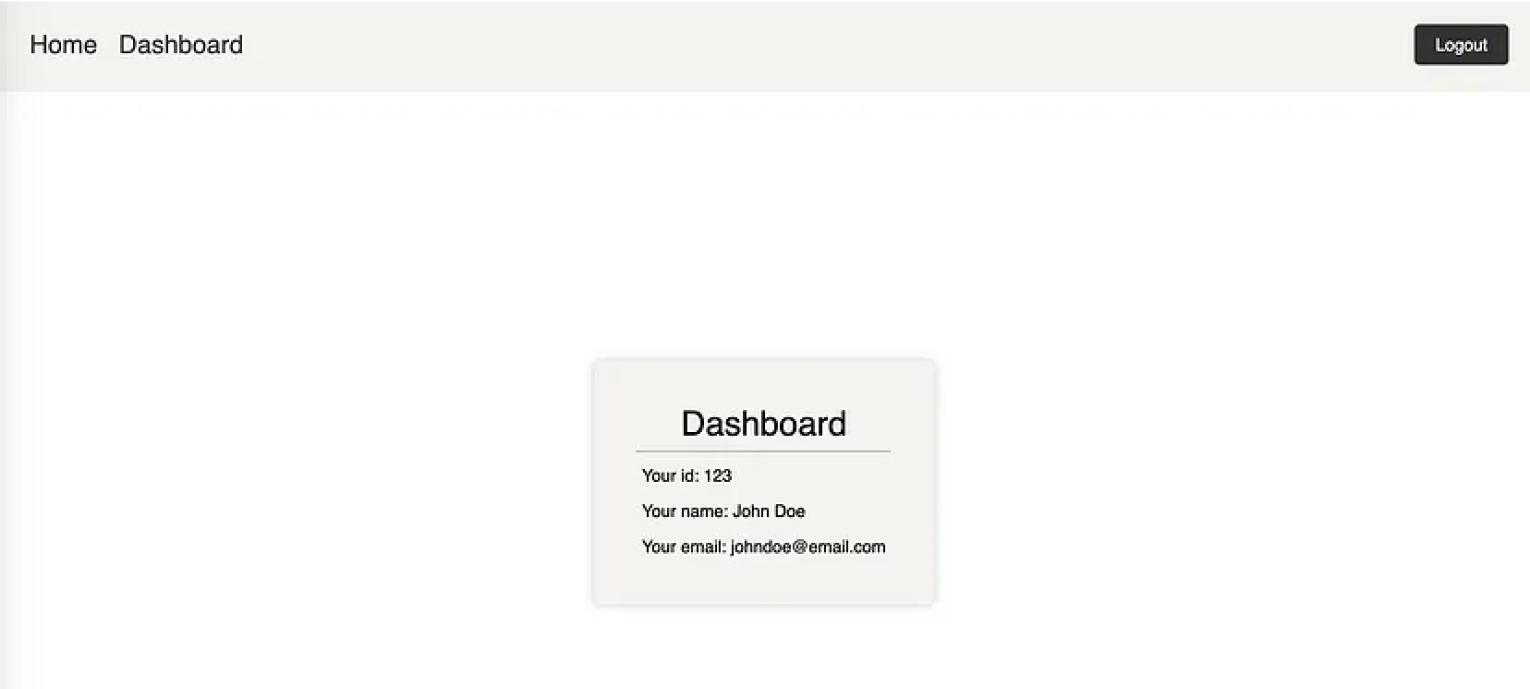
Navigating with Navbar
Our navbar, shared between the home and dashboard pages, opens each link in a new tab, facilitating our testing of the Broadcast Channel API.
const menuItems = [
{
name: 'Home',
path: '/',
},
{
name: 'Dashboard',
path: '/dashboard',
},
];
const Navbar = () => {
const { isLoggedIn } = useSelector((state: RootState) => state.auth);
const dispatch = useDispatch();
/* ... rest of the code ...*/
return (
<nav className={styles.wrapper}>
<ul className={styles.list}>
{menuItems.map((item) => (
<li key={item.name} className={styles.list_item}>
<a href={item.path} target='_blank' rel='noopener noreferrer' className={styles.link}>
{item.name}
</a>
</li>
))}
</ul>
{isLoggedIn ? (\
<button className={styles.button} onClick={handleLogout}>
Logout
</button>
) : (
<button className={styles.button} onClick={handleLogin}>
Login
</button>
)}
</nav>
);
};
Core Components: AuthInitializer and useBroadcastChannel Hook
Let’s delve into two core components of our project: AuthInitializer, a wrapper for our application that manages login status across tabs, and the useBroadcastChannel hook, which aids in creating a Broadcast Channel and handling the messages sent to it.
AuthInitializer
const AuthInitializer: FC = ({ children }) => {
const cookies = new Cookies(); const dispatch = useDispatch();
const { isLoggedIn, status } = useSelector((state: RootState) => state.auth);
// Keep track of the previous value of isLoggedIn
const loggedInRef = useRef(isLoggedIn);
const { postMessage } = useBroadcastChannel('logoutChannel', (message) => {
if (message === 'LOGOUT') {
handleLogout();
}
});
const handleLogin = useCallback(async () => {
dispatch(setStatus('loading'));
const res = await loginUser();
if (!res.success) return;
loggedInRef.current = true;
dispatch(
login({
email: res.data.email,
id: res.data.id,
name: res.data.name,
})
);
dispatch(setStatus('done'));
}, [dispatch]);
const handleLogout = useCallback(async () => {
try {
dispatch(setStatus('loading'));
const res = await logoutUser();
if (!res.success) throw new Error('Logout failed');
dispatch(logout());
} catch (error) {
console.error(error);
} finally {
dispatch(setStatus('done'));
}
}, [dispatch]);
useEffect(() => {
const token = cookies.get('token');
if (token) handleLogin();
else dispatch(setStatus('done'));
// eslint-disable-next-line react-hooks/exhaustive-deps
}, []);
useEffect(() => {
if (loggedInRef.current === true && isLoggedIn === false) {
postMessage('LOGOUT');
loggedInRef.current = false;
} else if (isLoggedIn === true) {
loggedInRef.current = true;
}
}, [isLoggedIn, postMessage]);
return children;
};
useBroadcastChannel Hook
function useBroadcastChannel(channelName: string, onMessageReceived: (message: any) => void) {
const channel = useMemo(() => getSingletonChannel(channelName), [channelName]);
const isSubscribed = useRef(false);
useEffect(() => {
if (!isSubscribed.current || process.env.NODE_ENV !== 'development') {
channel.onmessage = (event) => onMessageReceived(event.data); }
return () => {
if (isSubscribed.current || process.env.NODE_ENV !== 'development') {
channel.close();
isSubscribed.current = true;
}
};
// eslint-disable-next-line react-hooks/exhaustive-deps
}, []);
const postMessage = useCallback(
(message: any) => {
channel?.postMessage(message);
},
[channel] );
return {
postMessage,
};
}
Singleton Channel
We maintain a single channel per name, ensuring that a new channel isn’t created every time we call the useBroadcastChannel hook.
const channelInstances: { [key: string]: BroadcastChannel } = {};
export const getSingletonChannel = (name: string): BroadcastChannel => {
if (!channelInstances[name]) {
channelInstances[name] = new BroadcastChannel(name);
}
return channelInstances[name]
};
Deep Dive into useBroadcastChannel Hook
function useBroadcastChannel (channelName: string, onMessageReceived: (message: any) => void)
We utilize this hook in the AuthInitializer component to manage logout across tabs.
Note: The isSubscribedRef inside the hook prevents the channel from being closed and reopened every time we call the hook, addressing a behavior in React Version 18.
const { postMessage } = useBroadcastChannel('logoutChannel', (message) ={
if (message === 'LOGOUT') {
handleLogout();
}
});
Finally, we create a function allowing us to send messages to the channel.
useEffect(() => {
if (!isSubscribed.current || process.env.NODE_ENV !== 'development'{
channel.onmessage = (event) => onMessageReceived(event.data);
}return () => {
if (isSubscribed.current || process.env.NODE_ENV !== 'development') {channel.close();
isSubscribed.current = true;
}
};
// eslint-disable-next-line react-hooks/exhaustive-deps
}, []);
Wrapping Up
The Broadcast Channel API offers a seamless way to communicate between tabs, making user experiences like simultaneous logout and data updates across tabs a breeze. Integrating it into a real-world project, as we did with Next.js, Redux-Toolkit, and TypeScript, demonstrates its practicality and ease of use.
By employing the strategies discussed and leveraging the provided boilerplate, you’re well on your way to mastering tab communication and enhancing your web applications!